






















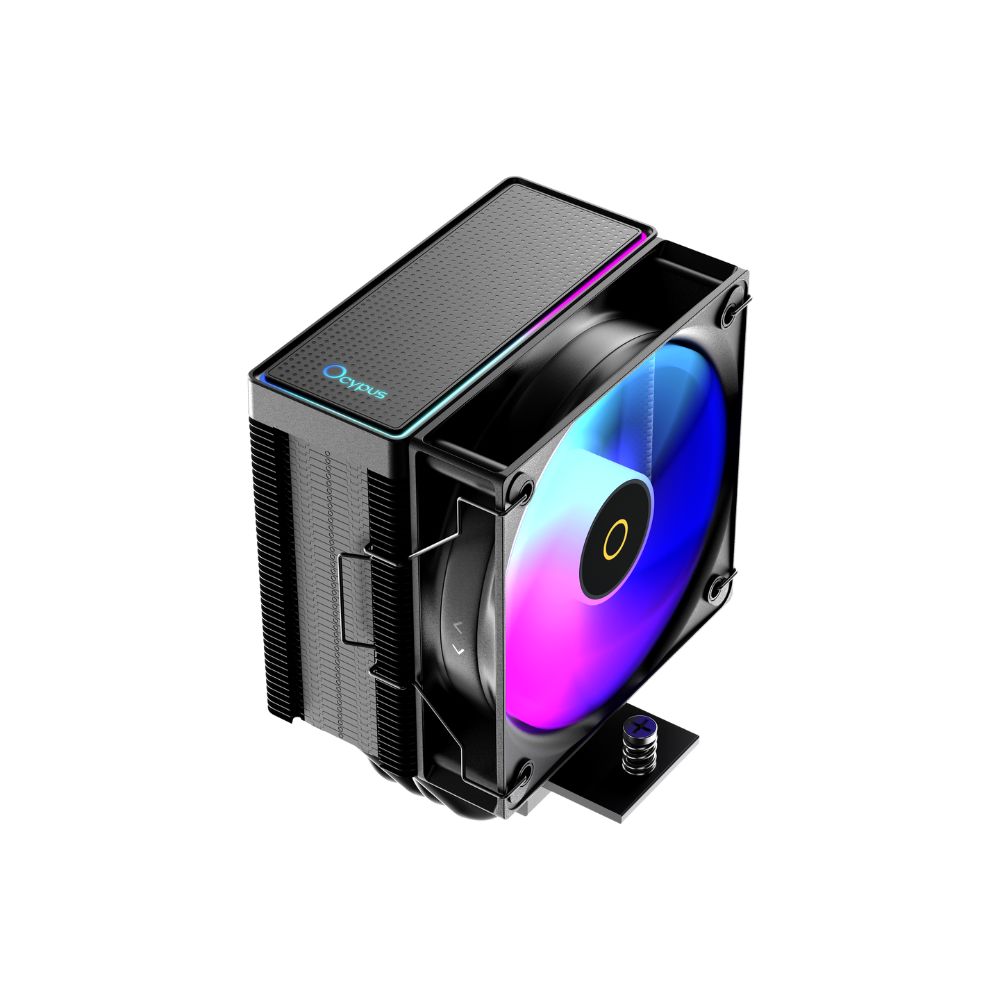

| Printer | |||
| Maximum Printing Resolution | 4800 (horizontal)*1 x 1200 (vertical) dpi | ||
| Print Head / Ink | Number of Nozzles: | Total 1,472 nozzles | |
| Ink Bottles | GI-790 (Black, Cyan, Magenta, Yellow) | ||
| Print Speed*2 Based on ISO / IEC 24734 Click here summary report Click here for Document Print and Copy Speed Measurement Conditions | Document: Col | ESAT / Simplex | Approx. 5.0ipm |
| Document: B / W | ESAT / Simplex | Approx. 8.8ipm | |
| Document: Col | FPOT Ready/Simplex | Approx. 17secs. | |
| Document: B / W | FPOT Ready/Simplex | Approx. 11secs. | |
| Document: Col | FPOT Sleep/Simplex | Approx. 22secs. | |
| Document: B / W | FPOT Sleep/Simplex | Approx. 14secs. | |
| Photo (4 x 6") | PP-201 / Borderless | Approx. 60secs. | |
| Printable Width | Bordered: | Up to 203.2mm (8 inch) | |
| Borderless: | Up to 216mm (8.5 inch) | ||
| Printable Area | Borderless Printing*3 | Top / Bottom / Right / Left margin: each 0mm (Supported Paper Size: A4 / Letter / 4 x 6" / 5 x 7" / 8 x 10" / Square (5 x 5") / Business Card) | |
| Bordered Printing | Top margin: 3mm, Bottom margin: 5mm, Left / Right margin: each 3.4mm (Letter / Legal: Left: 6.4mm, Right: 6.3mm) | ||
| Recommended Printing Area | Top margin: | 31.2mm | |
| Bottom margin: | 32.5mm | ||
| Paper Size | A4, A5, B5, Letter, Legal, 4 x 6", 5 x 7", 8x 10", Envelopes (DL, COM10), Square (5 x 5"), Business Card, Custom size (width 55 - 215.9mm, length 89 - 676mm) | ||
| Paper Handling (Rear Tray) (Maximum Number) | Plain Paper | A4, A5, B5, Letter = 100, Legal = 10 | |
| High Resolution Paper (HR-101N) | A4, Letter = 80 | ||
| Photo Paper Plus Glossy II (PP-201) | A4, Letter = 10, 4 x 6" = 20, 5 x 7", 8 x 10" = 10, Square (5 x 5") = 20 | ||
| Photo Paper Plus Semi-Gloss (SG-201) | A4, Letter = 10, 4 x 6" = 20, 5 x 7", 8 x 10" = 10 | ||
| Matte Photo Paper (MP-101) | A4, Letter = 10, 4 x 6" = 20 | ||
| Envelope | European DL / US Com. #10 = 10 | ||
| Glossy Photo Paper "Everyday Use" (GP-508) | A4 = 10, 4 x 6" = 20 | ||
| Photo Paper Plus Glossy II (PP-208) | A4, 4 x 6" = 10 | ||
| Photo Sticker | PS-108, PS-308R, PS-208, PS-808 = 1 | ||
| Paper Weight | Rear Tray | Plain Paper: 64 - 105g/m2, Canon specialty paper: max paper weight: approx. 275g/m2 Photo Paper Plus Glossy II (PP-201) | |
| Ink End Sensor | Dot count | ||
| Print Head Alignment | Manual | ||
| Scan*4 | |||
| Scanner Type | Flatbed | ||
| Scanning Method | CIS (Contact Image Sensor) | ||
| Optical Resolution*5 | 600 x 1200dpi | ||
| Scanning Bit Depth (Input / Output) | Grayscale: | 16 / 8-bit | |
| Colour: | 48 / 24-bit (RGB each 16 / 8-bit) | ||
| Line Scanning Speed*6 | Grayscale: | 1.5ms/line (300dpi) | |
| Colour: | 3.5ms/line (300dpi) | ||
| Maximum Document Size | Flatbed: | A4 / Letter (216 x 297mm) | |
| ADF: | A4 / Letter / Legal | ||
| Copy | |||
| Maximum Document Size | A4 / Letter (ADF: A4, Letter, Legal) | ||
| Compatible Media | Size: | A4 / A5 / B5 / Letter / Legal / 4 x 6" / 5 x 7" / Business Card | |
| Type: | Plain Paper Photo Paper Plus Glossy II (PP-201) Photo Paper Plus semi-gloss (SG-201) Glossy Photo Paper "Everyday Use" (GP-508) Matte Photo Paper (MP-101) Photo Paper Plus Glossy II (PP-208) | ||
| Image Quality | 3 positions (Draft, Standard, High) | ||
| Density Adjustment | 9 positions, Auto intensity (AE copy) | ||
| Copy Speed*7 Based on ISO / IEC 24734. Click here for summary report Click here for Document Print and Copy Speed Measurement Conditions | Document: Colour sFCOT / Simplex | Approx. 24secs. | |
| Document: Colour sESAT / Simplex | Approx. 3.5ipm | ||
| Document (ADF): Colour ESAT/Simplex | Approx. 2.5ipm | ||
| Document (ADF): B/W ESAT/Simplex | Approx. 8.0ipm | ||
| Multiple Copy | Black / Colour: | Max. 99 pages | |
| Fax | |||
| Type | Desktop Transceiver (Super G3 / Colour Communication) | ||
| Applicable Line | PSTN (Public Switched Telephone Network) | ||
| Transmission Speed*8 | Black | approx. 3secs. (33.6kbps) | |
| Colour | approx. 1min. (33.6kbps) | ||
| Fax Resolution | Black | 8 pels/mm x 3.85 lines/mm (Standard) 8 pels/mm x 7.7 lines/mm (Fine) 300 x 300dpi (Extra Fine) | |
| Colour | 200 x 200dpi | ||
| Print Size | A4, Letter, Legal | ||
| Scanning Width | 208mm (A4), 214mm (LTR) | ||
| Modem Speed | Maximum 33.6kbps (Automatic fall back) | ||
| Compression | Black | MH, MR, MMR | |
| Colour | JPEG | ||
| Gradation | Black | 256 levels | |
| Colour | 24-bit Full colour (RGB each 8-bit) | ||
| ECM (Error Correction Mode) | ITU-T T.30 compatible | ||
| Automatic Dialing | Group Dialing | Max. 19 locations | |
| Transmission / Reception Memory*9 | Approx. 50 pages | ||
| PC Fax | |||
| Type | Windows: Available, Mac: Available | ||
| Destination Number | 1 location | ||
| Black / Colour | B / W transmission only | ||
| Network | |||
| Protocol | TCP / IP | ||
| Wireless | Network Type: | IEEE 802.11n / IEEE 802.11g / IEEE 802.11b | |
| Frequency Band: | 2.4GHz | ||
| Channel*10: | 1 - 13 | ||
| Range: | Indoor 50m (depends on the transmission speed and conditions) | ||
| Security: | WEP 64 / 128-bit, WPA-PSK (TKIP / AES), WPA2-PSK (TKIP / AES) | ||
| Direct Connection (Wireless LAN) | Available (AP Mode only) | ||
| Printing Solutions | |||
| Apple AirPrint | Available | ||
| Layout | 1-up (bordered / borderless*12) | Letter, A4, 4 x 6", 5 x 7", 8 x 10", Square 5 x 5", Business card | |
| 1-up (bordered only) | A5, B5, Legal, #10 Envelope, DL Envelope, Custom size | ||
| Print Quality*11 | Standard / High | ||
| Mopria | Available | ||
| Google Cloud Print | Available | ||
| Smart Device Print Plug-In (for Android / Amazon device) | Available | ||
| PIXMA Cloud Link | From smartphone or tablet: | Available | |
| Canon PRINT Inkjet / SELPHY App (for iOS / for Android) Canon Easy-PhotoPrint (for Windows RT) | Available | ||
| Layout | 1-up (bordered / borderless*12) | Letter, A4, 4 x 6", 5 x 7", 8 x 10", Square 5 x 5", Business card | |
| 1-up (bordered only) | A5, B5, Legal | ||
| Print Quality | Fixed | ||
| System Requirements (Please visit www.canon-asia.com to check OS compatibility and to download the latest driver updates) | Windows: | Windows 10, Windows 8.1, Windows 7 SP1 | |
| Macintosh: | Mac OS X v10.10.5 ~ v10.11, Mac OS v10.12 | ||
| General Specifications | |||
| Operation Panel | Display | Full dot | |
| Language | 32 Languages Selectable: Japanese / English (mm & inch) / German / French / Italian / Spanish / Dutch / Portuguese / Norwegian / Swedish / Danish / Finnish / Russian / Czech / Hungarian / Polish / Slovene / Turkish / Greek / Simplified Chinese / Traditional Chinese / Korean / Indonesian / Slovakian / Estonian / Latvian / Lithuanian / Ukrainian / Romanian / Bulgarian / Croatian / Vietnamese | ||
| ADF | Paper Handling (Plain Paper) | A4, Letter = 20, Legal = 5 | |
| Interface | USB 2.0 Hi-Speed | ||
| Paper Output Tray | A4, Letter = 50, Legal = 10 | ||
| Operating Environment*13 | Temperature: | 5 - 35°C | |
| Humidity: | 10 - 90% RH (no dew condensation) | ||
| Recommended Environment*14 | Temperature: | 15 - 30°C | |
| Humidity: | 10 - 80% RH (no dew condensation) | ||
| Storage Environment | Temperature: | 0 - 40°C | |
| Humidity: | 5 - 95% RH (no dew condensation) | ||
| Quiet Mode | Available | ||
| Acoustic Noise (PC Print)*15 | Plain Paper (A4, B/W) | Approx. 53.5dB(A) | |
| Power | AC 100 - 240V; 50 / 60Hz | ||
| Power Consumption | Connection to PC | USB | |
| OFF: | Approx. 0.2W | ||
| Standby (scanning lamp is off): (USB connection to PC) | Approx. 0.9W | ||
| Standby (all ports connected, scanning lamp is off) | Approx. 1.6W | ||
| Copying*16 | Approx. 10W | ||
| Typical Electricity Consumption (TEC)*17 | 0.1kWh | ||
| Environment | Regulation: | RoHS (EU, China), WEEE (EU) | |
| Dimension (W x D x H) | Factory configuration | Approx. 445 x 330 x 197mm | |
| Output / ADF trays extended | Approx. 445 x 526 x 249mm | ||
| Weight | Approx. 7.3kg | ||
| Specifications are subject to change without notice. | |
| *1 | Ink droplets can be placed with a pitch of 1/4800 inch at minimum. |
| *2 | Document print speeds are the averages of ESAT in Office Category Test for the default simplex mode, ISO / IEC 24734. Photo print speed is based on the default setting using ISO / JIS-SCID N2 on Photo Paper Plus Glossy II and does not take into account data processing time on host computer. Print speed may vary depending on system configuration, interface, software, document complexity, print mode, page coverage, type of paper used etc. |
| *3 | Paper types NOT supported for borderless printing are as follows: Envelope, High Resolution Paper, T-Shirt Transfer, Photo Stickers. |
| *4 | TWAIN driver (ScanGear) is based on the TWAIN specification V1.9 and requires the Data Source Manager comes with the operating system. |
| *5 | Optical resolution is a measure of maximum hardware sampling resolution, based on ISO 14473 standard. |
| *6 | The fastest speed in Hi-Speed USB on Windows PC. Transfer time to computer is not included. |
| *7 | Copy speeds are the average of sFCOT and sESAT, ISO / IEC 29183. Copy speed may vary depending on document complexity, copy mode, page coverage, type of paper used etc. and does not take into account warm up time. |
| *8 | Black & white document fax transmission speed is based on default setting using ITU-T No.1 chart. Colour document fax transmission speed is based on default setting using Canon Color Fax Test Sheet. Actual transmission speed may vary depending on document complexity, fax settings at receiving end, and line conditions etc. |
| *9 | Page count is based on ITU-T No.1 chart or Canon FAX Standard Chart No.1. |
| *10 | 1-11 in US, CND, LTN, BRA, TW and HK. |
| *11 | Resolution may be changed between Direct print and printing from PC. |
| *12 | The amount of image extension beyond the paper cannot be adjusted. |
| *13 | The performance of the printer may be reduced under certain temperature and humidity conditions. |
| *14 | For the temperature and humidity conditions of papers such as photo paper, refer to the paper's packaging or the supplied instructions. |
| *15 | Acoustic Noise is measured based on ISO 7779 standard. |
| *16 | Copy:When copying ISO / JIS-SCID N2 (printed by inkjet printer) on A4 size plain paper using default settings. |
| *17 | Typical Electricity Consumption (TEC) value: TEC value was calculated assuming the unit will be constantly switched among operational mode, sleep mode, and power-off mode for 5 days, and that it will be either in sleep or power-off mode for the remaining 2 days within the same week. The TEC value of this product is calculated by Canon on their own accord. |
| Brand | Canon |
|---|---|
| Category | Office Essentials > Printer |
| Product Condition | New |
| Warranty Period | 2 Years |
| Weight | 10.00 kg |
| Dimension | 0.00 cm x 0.00 cm x 0.00 cm |